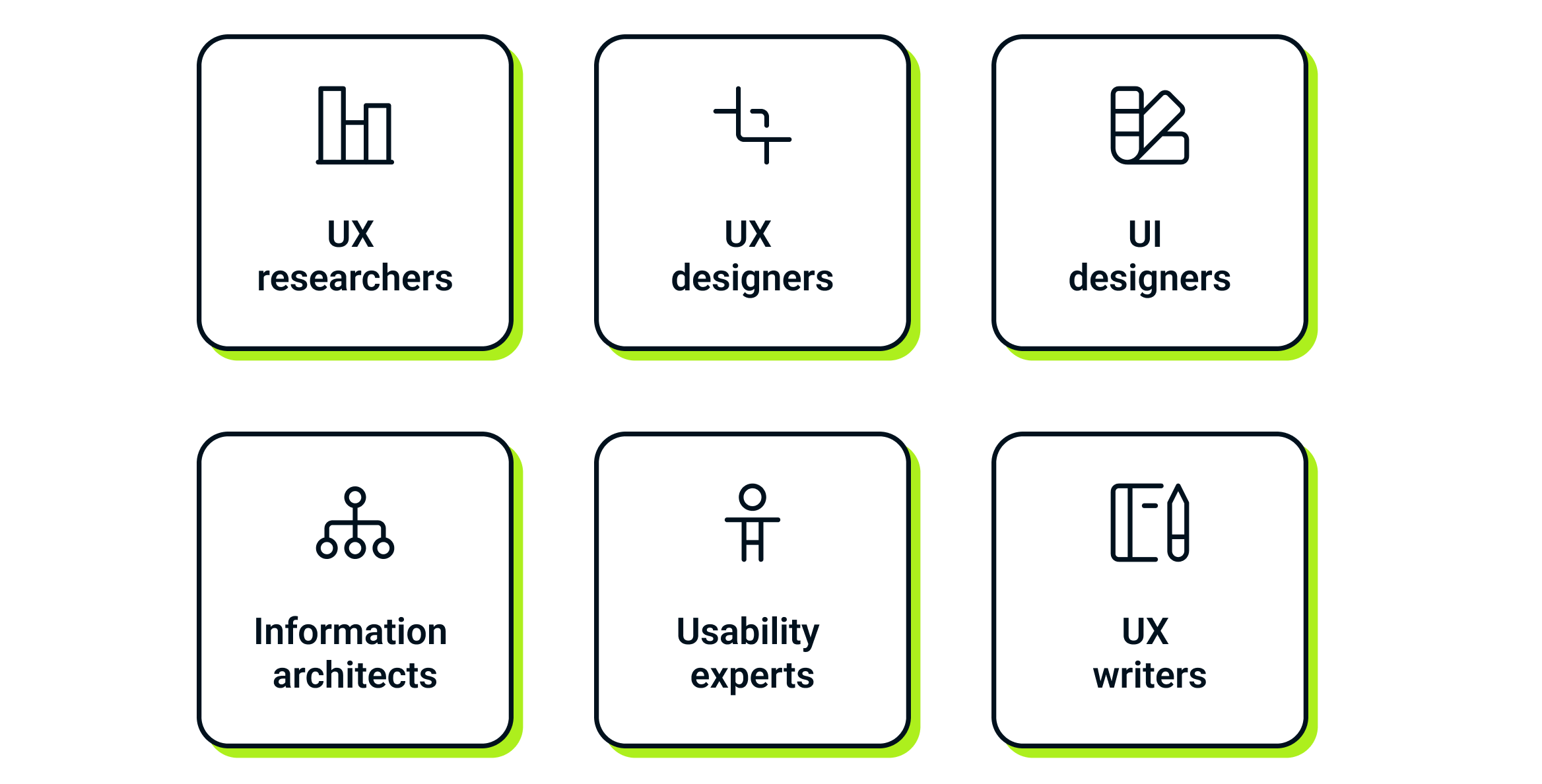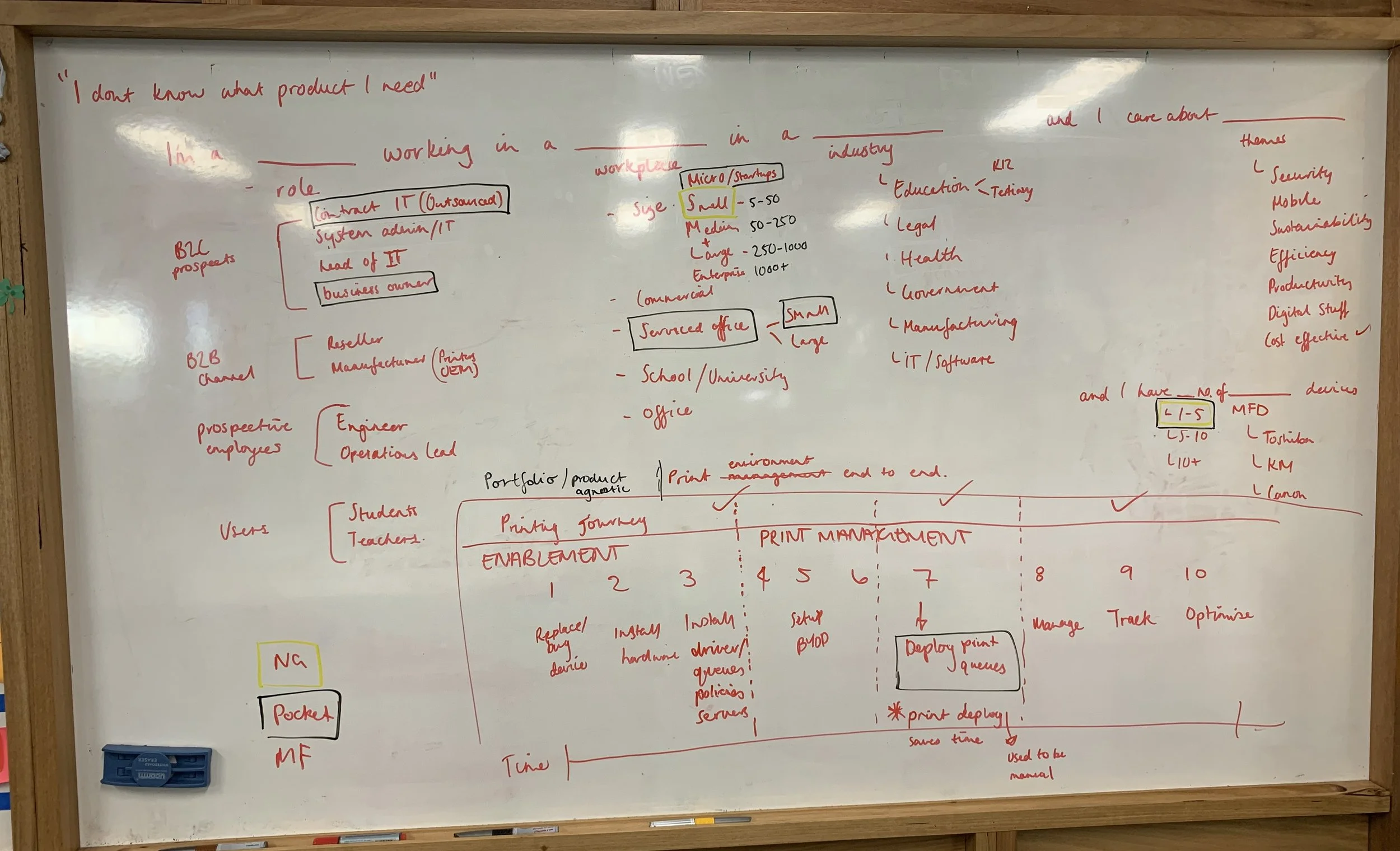Building and Scaling User Experience Functions: Beyond Traditional Design
Introduction
In today’s digital-first world, user experience (UX) is the backbone of product success. Companies are realizing that intuitive, engaging, and seamless digital interactions drive customer retention, conversion, and brand loyalty. Yet, many organizations still struggle to define and scale their UX functions effectively.
Having built and scaled UX, design, and product functions across multiple companies, I’ve seen firsthand the common pitfalls businesses face—blurring the lines between UI, UX, and traditional graphic design, underestimating the importance of research, and failing to integrate UX into the product development cycle.
This article breaks down how to structure, scale, and optimize UX functions to ensure businesses are user-driven and product-focused.
Understanding the Difference: UX vs. UI vs. Graphic Design
Many organizations confuse UX (User Experience), UI (User Interface), and traditional Graphic Design, often grouping them under a single "design" function. This can lead to misaligned priorities and ineffective execution.
Graphic Design: Visual Storytelling & Brand Identity
Focuses on aesthetics, branding, and visual storytelling.
Primarily works on marketing collateral, brand design, and print/digital graphics.
Outputs include logos, social media creatives, brand style guides, and advertising materials.
UI Design: Interface & Interaction Aesthetics
Focuses on the look and feel of digital interfaces.
Works closely with UX designers to ensure visually engaging and intuitive interfaces.
Outputs include design systems, button styles, typography, color schemes, and interactive elements.
UX Design: Research-Driven Product & Experience Optimization
Focuses on how users interact with a product and optimizing that experience.
Heavily involves research, wireframing, prototyping, usability testing, and customer journey mapping.
Ensures functionality, accessibility, and intuitive navigation.
While all three disciplines overlap, UX is the strategic driver ensuring digital products serve user needs effectively.
Building a Strong UX Team: Roles & Responsibilities
A successful UX function isn’t just about hiring "UX designers." It requires a well-balanced team of specialists with clear roles and responsibilities. Below are the key roles in a high-performing UX team:
1. UX Researchers
Conduct user interviews, surveys, and A/B testing.
Analyze behavior patterns to create data-driven insights.
Develop customer journey maps and usability reports.
2. UX Designers
Translate research into wireframes, prototypes, and design solutions.
Ensure intuitive user flows and interactions.
Focus on accessibility, usability, and user pain points.
3. UI Designers
Design interface components such as navigation menus, buttons, and typography.
Create and maintain design systems and brand consistency.
Collaborate with front-end developers to ensure high-fidelity implementation.
4. UX Writers / Content Strategists
Define tone of voice, microcopy, and instructional content.
Ensure clear, concise, and user-friendly content.
Bridge the gap between product, marketing, and user guidance.
5. Interaction Designers
Focus on motion and interactive elements.
Work with developers to bring animations, transitions, and gestures to life.
Enhance micro-interactions that improve user engagement.
6. Front End Web Developers
Implement UX and UI designs into functional, responsive digital interfaces.
Ensure performance, accessibility, and seamless interactions through optimized front-end code.
7. Accessibility Specialists
Ensure products meet WCAG (Web Content Accessibility Guidelines) standards.
Advocate for inclusive design and conduct accessibility testing.
Scaling UX Functions: Best Practices
Once an initial UX team is established, scaling it requires strategic planning, cross-functional collaboration, and an iterative approach. Here’s how to grow a UX function effectively:
1. Align UX with Business Goals
UX should not operate in isolation—it must tie directly to business KPIs and customer success metrics.
Define UX success through customer retention, conversion rates, and task completion rates.
2. Foster Cross-Functional Collaboration
UX must work alongside product management, engineering, marketing, and sales.
Create feedback loops between UX research and customer support teams to understand user pain points.
3. Invest in UX Research & Data-Driven Decision Making
Too many companies rely on assumptions instead of user data.
Prioritize usability testing, A/B testing, and continuous iteration based on insights.
4. Build & Maintain a Design System
A Design Language System (DLS) ensures consistency across all digital interfaces.
Centralize UI components, color palettes, typography, and interaction guidelines.
5. Measure UX Impact
Track and analyze user behavior through heatmaps, session recordings, and conversion funnels.
Use frameworks like Google HEART (Happiness, Engagement, Adoption, Retention, and Task Success) to evaluate UX improvements; and Lean UX.
Conclusion
Scaling a UX function is more than just hiring designers—it’s about building a user-first culture, fostering collaboration, and using data to drive decisions. Companies that invest in UX not only enhance customer satisfaction but also drive business success through improved conversion rates, retention, and brand loyalty.
As someone who has built and scaled UX, design, and product functions, I’ve seen the transformative power of great user experience. If you’re looking to structure or scale your UX function, let’s connect!